You can create a new view by:
- Copying an existing view by saving it under a new name, editing it to make the changes you want.
- Creating a new view from scratch.
To copy and rename an existing view:
- At the top of the list page or tab home page hosting the view you want to copy, select the View picklist, and choose the view to form the base for your new view.
-
Select the List View Controls picklist:
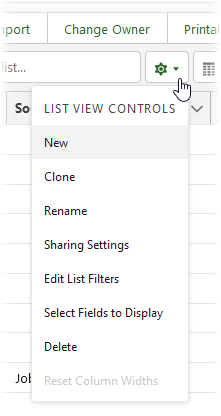
- Select Clone.
Sage People displays the Clone List View dialog:
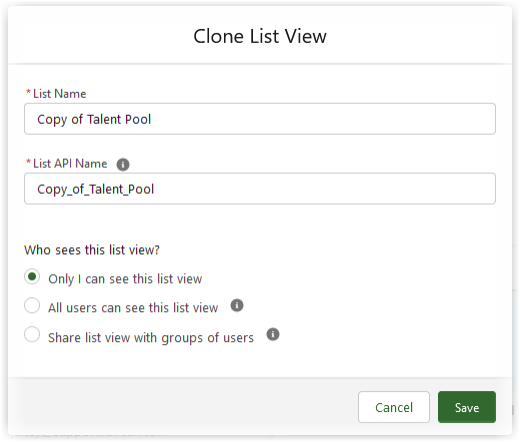
- In List Name enter a new name for your new view.
- In List API Name enter a unique name for the view. The API Name is used internally by Sage People as a unique reference. Typically, enter the List Name with any spaces replaced by underscores.
- Select the radio button to control who can see this view.
-
To make the changes you need to create your new view, select the List View Controls picklist and choose the control option you need:
Option Function Sharing Settings Controls who can see this list view. Sage People displays the radio buttons at the bottom of the Clone List View dialog. Edit List Filters Controls the filters applied to the view. A filter enables you to select items to display based on the value of one or more fields. Select Fields to Display Controls which fields are displayed in this view. - When you have made the changes you need, select Save.
To create a new view from scratch:
-
Select the List View Controls picklist:
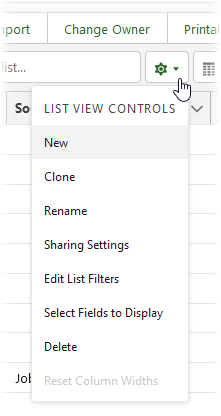
-
Select New.
Sage People displays the New List View dialog:
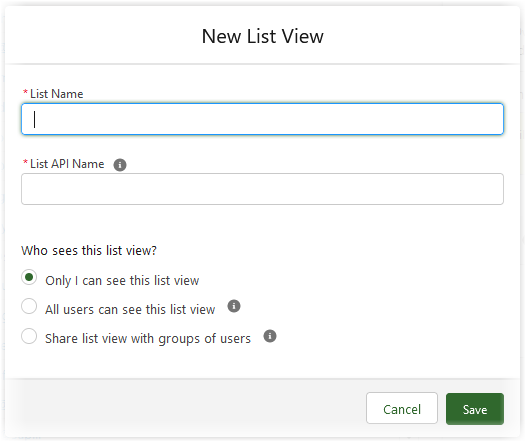
-
In List Name enter a name for your new view.
List API Name is completed for you automatically.
- Select the radio button to control who can see this view.
-
Select Save.
The new view is created with a single field displayed and one filter applied.
-
Select the List View Controls picklist and choose the control option you need.
- When you have made the changes you need, select Save.
The view you created is displayed and added to the picklist of views for you to use again.